The need for SSL certificates has recently experienced a drastic shift on WordPress websites. It was in the coming as SSL certificates can be a crucial ranking factor for WordPress websites. That said, the free options provided by Cloudflare gave breathing space to most WordPress users.
Is Cloudflare SSL certificate safe? Yes, there are almost zero reasons to worry about when you hook your WordPress website with a Cloudflare SSL certificate. It eventually plays a massive part in boosting website performance with the help of its content network.
In this article, you’ll learn the ins and outs of free SSL certificates from Cloudflare and the process of setting it up. Therefore, let’s jump right into the write-up without wasting a moment.
What is Cloudflare’s free SSL certificate on WordPress?
An SSL certificate is a type of data file that uses asymmetric cryptography. This process uses public and private keys to establish an encrypted link.
That said, the certificate has the website owner’s details along with the public key. With the Cloudflare free SSL certificate, you’ll get the universal SSL certificate and support for the community forums. Cloudflare will provide security to your site as long as you use its content delivery network.
Why would you need an SSL certificate on your website?
The primary function of an SSL certificate is to strengthen the security of connection in any WordPress website. It helps to secure your information on the WordPress site and prevent any kind of data theft.
Here the process of protection takes place in two ways: data encryption and identification. Encrypting the data in the website will be just plain text to read. On the other hand, identification provides technical assurance about the website’s authenticity.
The Cloudflare free SSL certificate enables WordPress website owners to use it repeatedly. You’ll be able to create a free account and use the SSL features for free. Besides, the Cloudflare free SSL certificate will be suitable for regular blogging websites, which makes it an ideal setup for small, less complicated websites.
Lastly, Cloudflare’s free SSL certificate differs from other contemporaries in renewal. Unlike most other free SSL certificates, it has an auto-renewal feature. That said, when you have the Cloudflare free SSL certificate on your WordPress site, it will automatically renew after three months.
Paid vs. Free SSL Certificates: Which is better?
Cloudflare offers the option to avail of both the paid and free plans for SSL certificates. The free one offers enough scope for making the WordPress site rank.
But there often needs to be more clarity about whether the free certificates offer more value than the paid ones. Below here are some of the factors that will clear this dilemma.
Renewal
When it comes to the free SSL certificates from Cloudflare, it gets auto-renewed after 90 days. The same goes for the paid certificates from them. But for other contemporaries, the auto-renewal feature is absent for the free certificates.
Installation
With the free SSL certificates, the installation procedure is much easygoing. The sourcing and installation on the website will just take a while in a straightforward process.
In the case of paid SSL certificates, there are often some formalities and assurances to deal with. As a result, it’s always crucial to select providers that speed up the process.
How to set up a Cloudflare SSL certificate for free on WordPress?
The process of setting up the security certificate is very easygoing and convenient. In the complete process, there is no need to renew the certificate as it can be processed automatically. Whether you’re a beginner or an experienced webmaster, this guide will walk you through the process of setting up a secure and reliable SSL connection for your website with Cloudflare.
Below, we have added some steps to help you set up the free Cloudflare SSL certificate.
Step 1: Add your WordPress site to Cloudflare
The initial step would be to add your WordPress site to Cloudflare. To do so, follow the directives mentioned below:
⦿ Navigate to the Cloudflare site
⦿ Use your email address to sign up for a Cloudflare account

⦿ Click on the Websites or Application option when the account is created
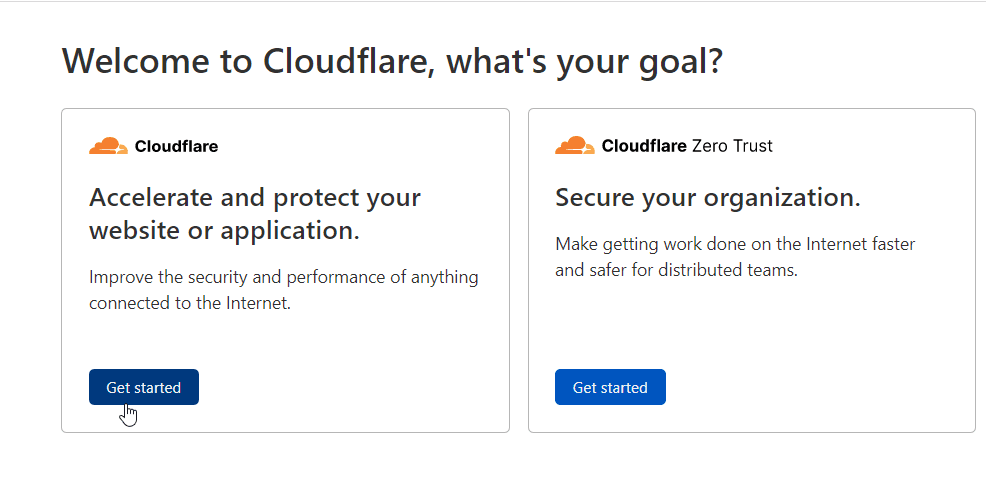
⦿ Input the website URL and tap on Add Site
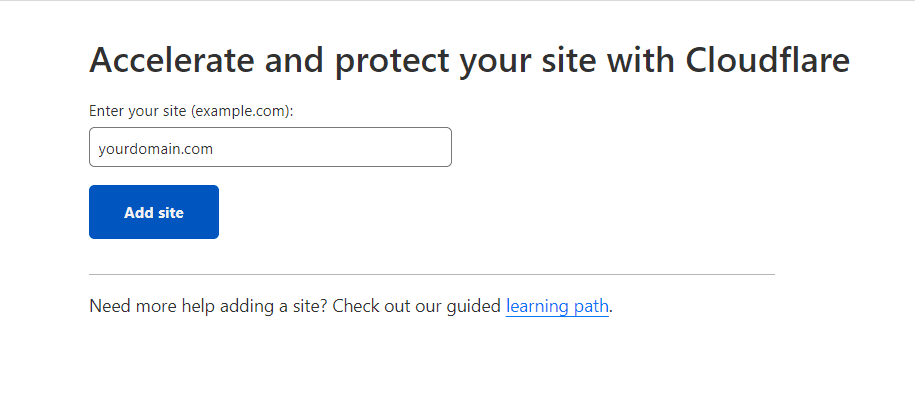
⦿ Select the Free plan, and then click on the continue option
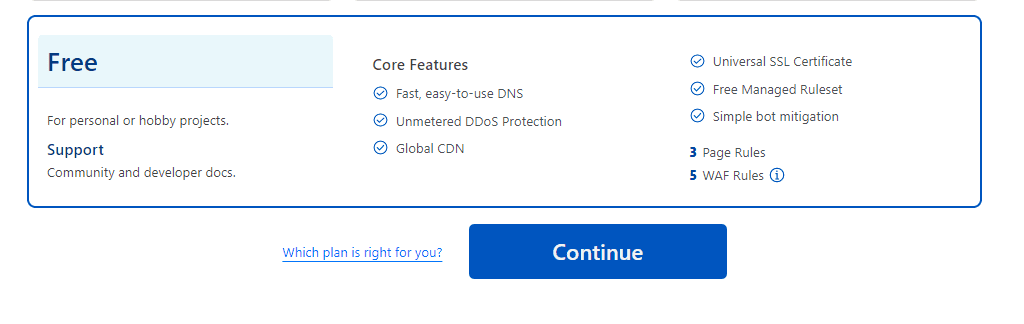
⦿ Click on Continue
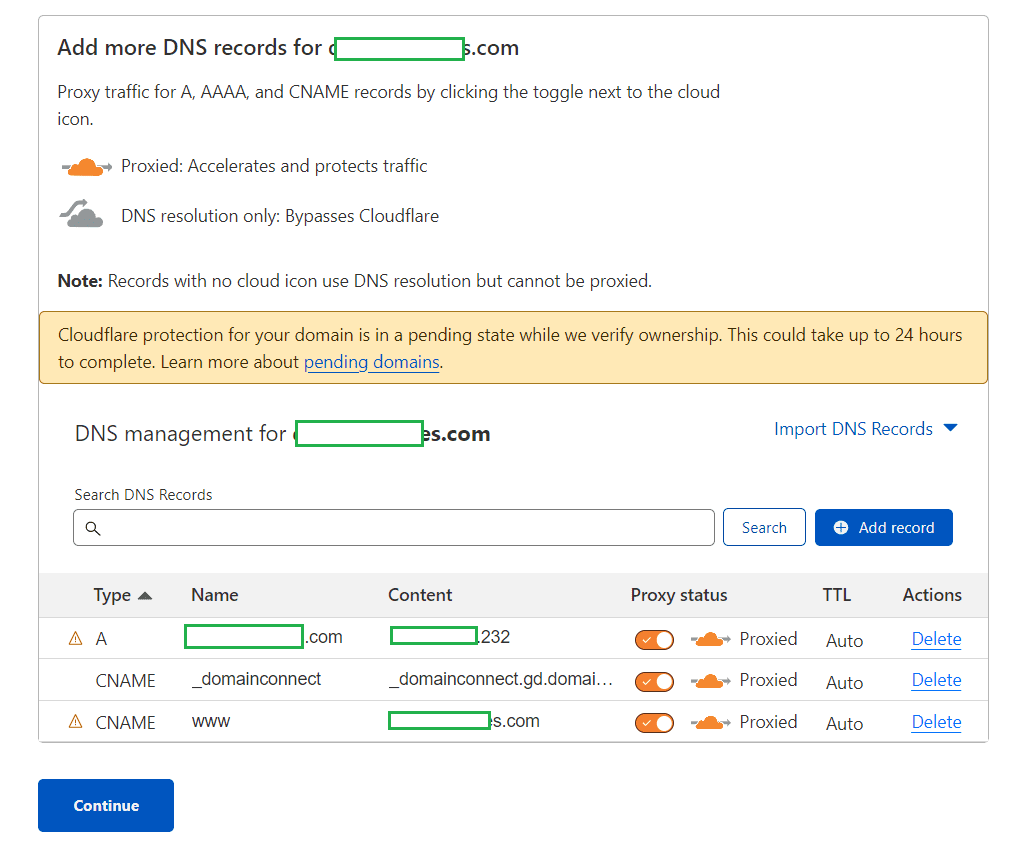
⦿ Update the domain registrar website with the New nameservers given by Cloudflare
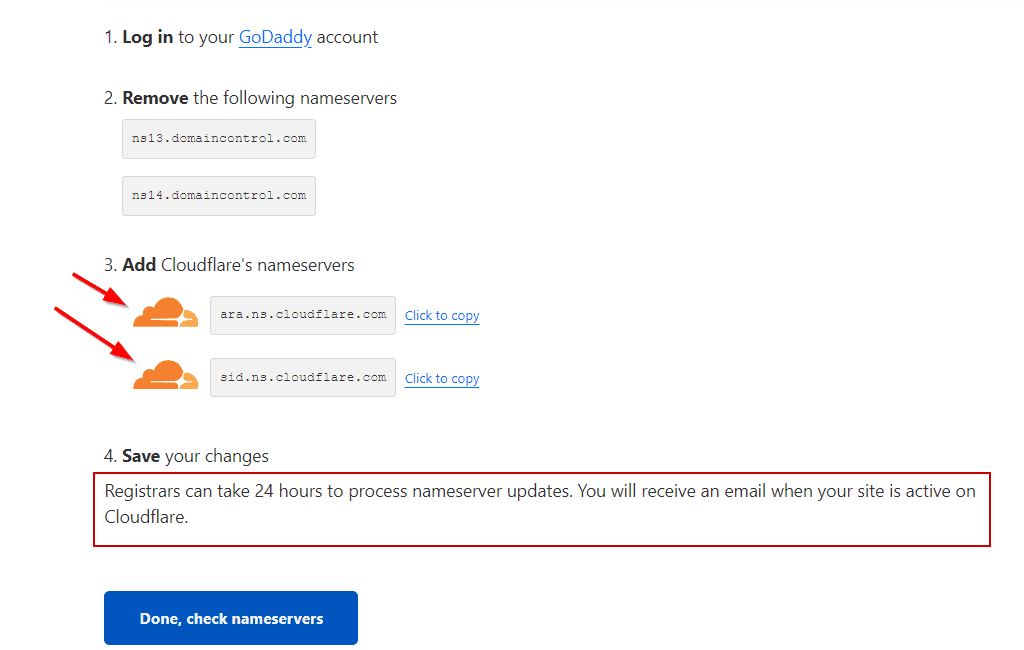
⦿ After updating, click Done and check nameservers
⦿ Click on Finish Later
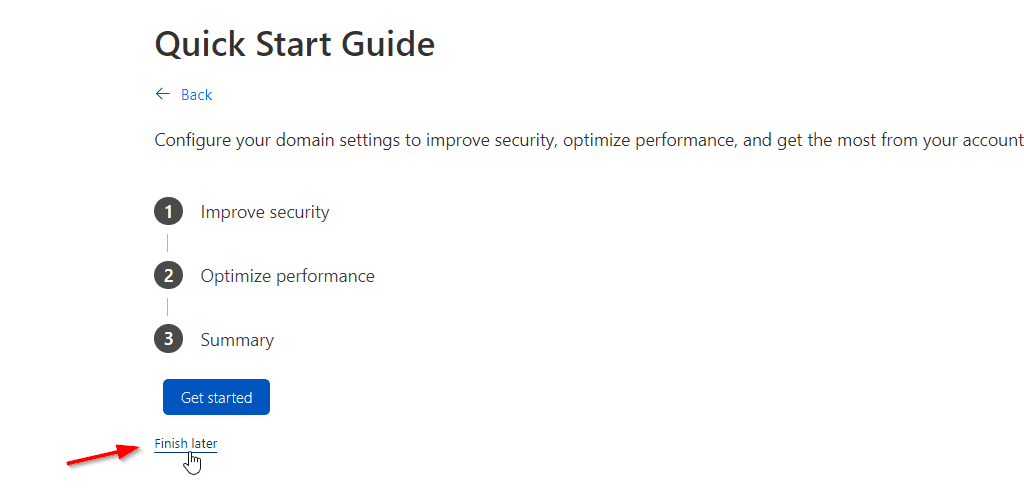
Registrars can take 24 hours to process nameserver updates. You will receive an email when your site is active on Cloudflare.
Step 2: Configure SSL certificate on Cloudflare
After completing the initial step, you should look forward to enabling an SSL certificate on Cloudflare. The procedure for this is explained below:
⦿ Navigate to SSL/TSL
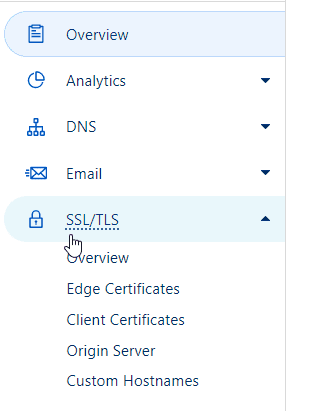
⦿ Cloudflare will select your mode (Flexible/Full/Full Strict) depending on the hosting settings
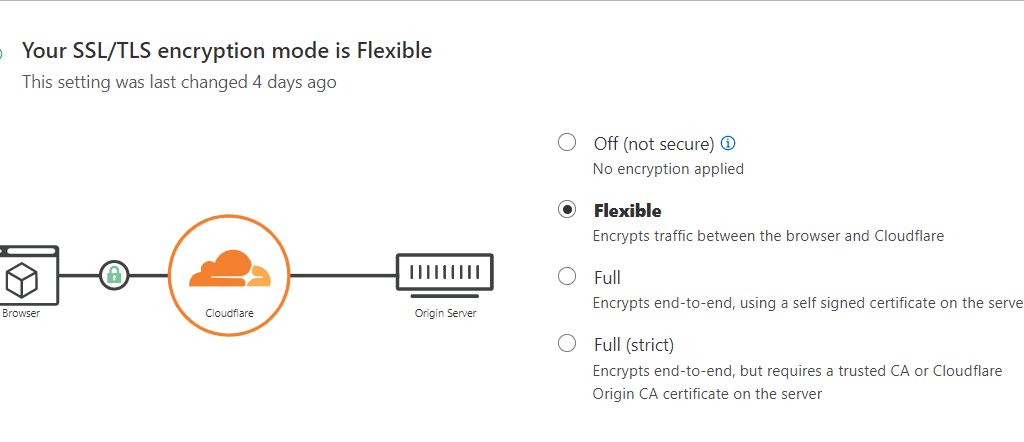
⦿ View the SSL status by navigating to the Edge certificate
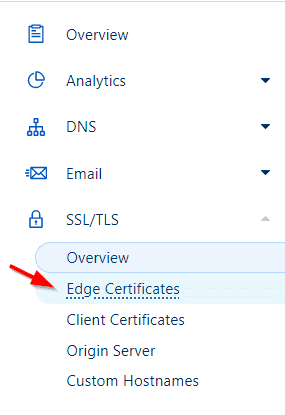
⦿ Once you view the status as Active, you’re OK to go with
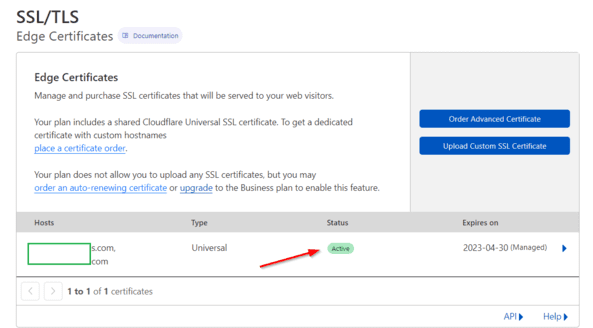
⦿ Locate the option Always use HTTPS by scrolling down and turn it on after you find it
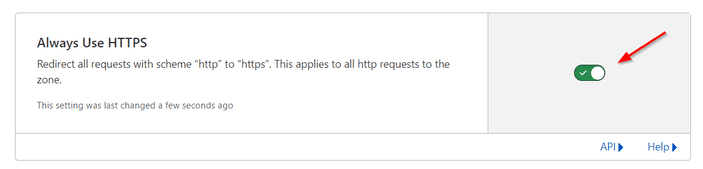
⦿ You’ll see that the WordPress site is secured by an SSL certificate when you’re done with the process
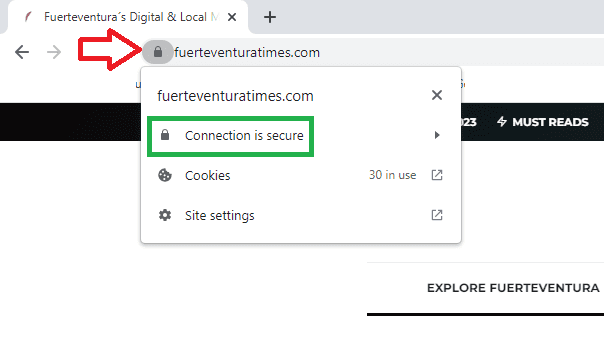
⦿ If you see ERR_TOO_MANY_REDIRECT, revisit SSL/TLS and change the mode
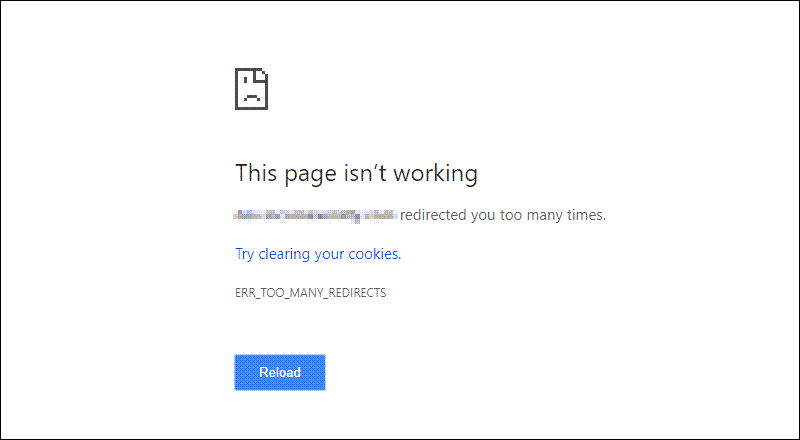
Step 3: Configure SSL on WordPress (Additional)
- Navigate to Plugins and then to Add New
- Install and activate the ReallySimpleSSL plugin
FAQs
Setting up the free SSL certificate on your WordPress website may invoke a lot of queries. Some of the most asked questions are listed below for your convenience:
Is Cloudflare free SSL unlimited?
Yes, Cloudflare’s free SSL is unlimited. The validity of the free SSL certificate might be 90 days, but the auto-renewal feature makes it unlimited for usage.
Are free SSL certificates good enough for WordPress?
The Free SSL certificates are very good for almost all kinds of websites, such as usage in the blogging website, e-commerce, etc. Therefore, for most WordPress sites, you won’t need to worry about it.
Do I need to create a Cloudflare account to get a free SSL certificate?
The first step of adding a Cloudflare free SSL certificate to your WordPress website is signing up for the account. It’s a simple process, and once you go to the Cloudflare website, you’ll be redirected to it.
Final Thoughts
To secure your WordPress website and make it potent enough for ranking, SSL certificates are crucial. Since you are looking for free certificates, Cloudflare can offer you the most viable plan.
With its content delivery network integration, it does a superb job of encrypting your site. In this article, we’ve added the step-by-step process to help you set up the certificate.
Moreover, our goal was to help you understand the ins and outs of setting up an SSL certificate on your WordPress website. We hope we were successful and for any relevant queries regarding WordPress SSL, feel free to reach out.

